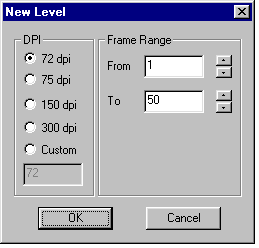Merging drawings
You can merge the drawings in a scene, and output them to a level. To do so, choose Tools > Output > Make New Level. The dialog box that appears is the same as the one you normally use for saving.
Choose the location in which you wish to save the merged level (see Locating a file), and click on the OK button.
You'll then be asked to set the level's name.
Finally, you'll be asked to set the level's DPI and frame range:
- Click on one of the DPI buttons to set the dots per inch in the merged level, or type in a Custom DPI.
- Specify a Frame Range in the From and To boxes, or using the adjacent buttons.
The level is then output; a panel appears with which you can stop the operation.
Drawings are only created for frames that differ from the previous one. The drawings' names are generated from the level name and the frame number that's being rendered; for example, if the level name is M and the frame number is 21, the resulting drawing will be named M-21.